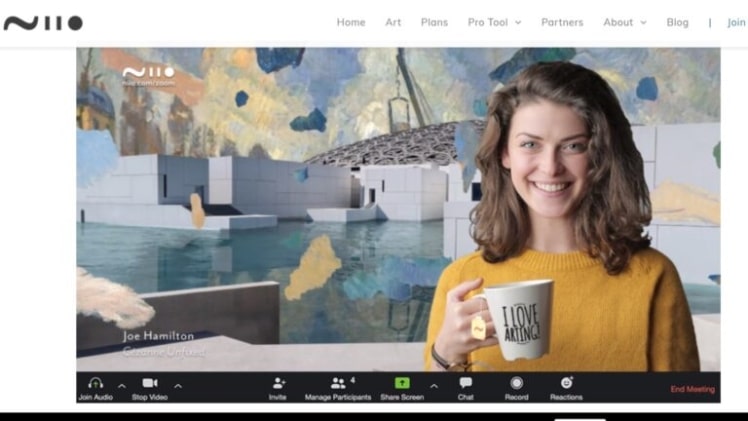A virtual background is the best way to feature a branded element, such as a business logo, on Zoom calls. Software that can create realistic-looking virtual office backgrounds and display high-resolution logos in the most popular video conferencing software such as Zoom, Teams and Google Meet can be the best way to increase the visibility of branding while working remotely. Find out how to set up a virtual office Zoom background to use for both internal meetings and external presentations.
Fun Backgrounds With Your Branding
Add your own branding to a Zoom Immersive View background or a fun virtual office background for Zoom, Teams or Google Meet video calls or conferences. The appearance of the background you choose is up to you. Designers recommend selecting a background that has a color scheme complementary to the logo design.
You can choose any style of background image for video conferencing, but it is worthwhile to consider the role that virtual backgrounds play during meetings. Backgrounds are primarily used to eliminate visual distractions during calls, meetings and presentations. If you select a distracting background, you may no longer benefit from this feature and instead find yourself competing with the virtual scenery you have selected for attention.
Make Your Company Look More Professional
Using a logo in a virtual office background immediately gives you a sense of context and promotes brand identification. When you see yourself as a representative of your brand, you are more likely to present yourself professionally. The same goes for most employees who use backgrounds with logos during internal meetings or on external calls.
Whether you operate or work for a small business that does not have designated office space or you are working remotely, virtual offices look more professional than most home environments. If you do not have a camera-ready home office or you want to display a realistic-looking logo, you should use a virtual office background. A virtual background also eliminates some of the most common visual distractions that can undermine focus during virtual meetings.
Select the Right Virtual Office Background
It is important to select a virtual office background that corresponds to your business logo and workplace culture. A tech-related company may prefer to use minimal Zoom backgrounds, while companies in industries related to art and design might find splashy backgrounds more appealing.
Computers and devices that run Zoom, Teams, Google Meet or other video conferencing software usually meet system requirements for virtual office backgrounds. Participants should position their cameras in front of solid color backgrounds. While a virtual office background can ensure that your visual presentation is on point, it is also important to properly set up audio equipment and minimize ambient noise during video conferences.
Selecting a high-resolution logo image that represents your company is important if you plan to display this logo on calls. You should factor in logo colors and design motifs when selecting a virtual office background. Most virtual office color palettes are neutral to complement a wide range of logo designs.